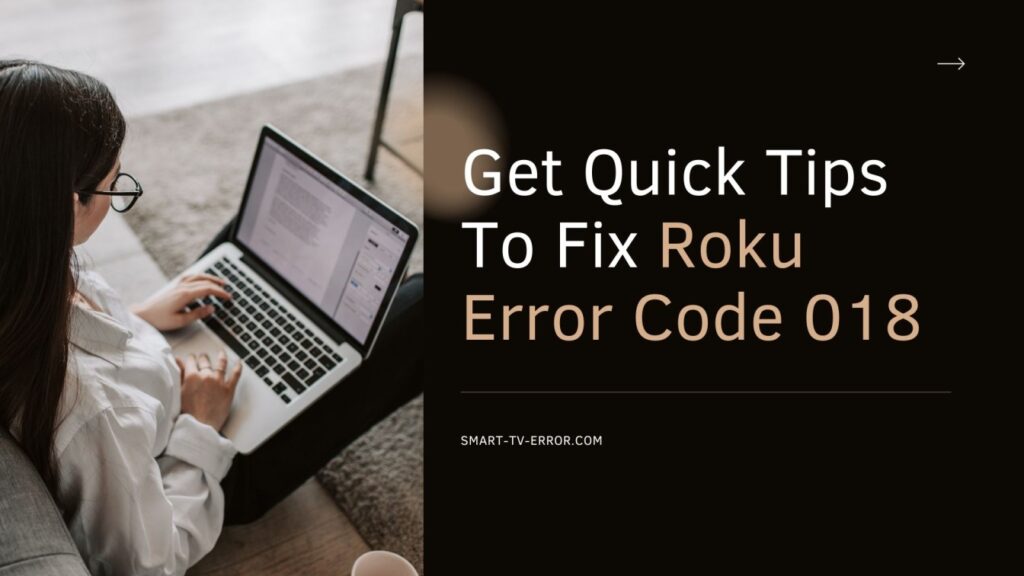If you are looking for the solutions to resolve the issue of Roku Error Code 017 then you can end your search here. After proper practical work and research, we have come up with this informative article.
We know that you are so upset with your Roku device because of the one error. But, let us tell you that the issue is nothing, your Roku is just facing trouble while connecting with the internet. As Roku is a streaming device hence it will not stream anything till the time you won’t solve the issue. And you can smile now as we have found all the solutions regarding Roku Error Code 017.
There are some solution for the issue that you are facing currently. But don’t panic, as it can be fixed in a matter of time.
So, Are you ready to troubleshoot the issue? Lets’ go!!!
Table of Contents
What Is Roku Error Code 017?
To Fix Roku Error Code 017 first you have to know what the error is? Let us tell you that this error nothing but just a connectivity issue.
We all are familiar with the fact that without the internet the Roku is nothing. It’s a streaming device and it can only stream if it is connected with a good network.
Hence, the root cause of the device is when Roku Won’t Connect to Wi-Fi network properly.
Roku Error Code 017:
This is an error that is going to occur when the Roku is going to get poor wireless signal strength. There are some on-screen instructions and you need to try moving the Roku device and the router pretty close to each other.
How To Resolve Error Code 017 on Roku?
To troubleshoot Roku Error 017 then follow the points that have been given below:
- One of the easy to solve the problem is to restart it. To restart you have to go to the settings first, then click on “system” followed by “system restart”. Apart from that, you can also do the same by unplugging all the wires and plugging them again.
- Make sure that your device is connected with the right network.
- The distance between your device and the router should not that much. As many times people used to place the router far from the Roku device. That is why due to weak signals device starts showing Roku Error 017.
- There should not be any wireless interference like microwaves, radio waves, cordless phones, etc. just because of these devices the quality of the network gets affected.
- In such a case that your router has antennas then you can also try to re-orient them.
- If you can’t change the place of your router and the Roku then use wifi extender.
Advance steps to fix Roku Error 017
- Restart the Roku:
There are at times when the issue is nothing but just a glitch. This glitch can happen at any moment in time. So you need to worry as you just have to follow some simples series of steps.
In these series of steps, the first thing is to switch off your device and then plug out all the cables. When you plug out the cables, you need to wait for at least 30 seconds. After the time is over, you need to attach all the cables again and then switch on the device.
See whether or not you are able to resolve the issue. If you are not able to resolve the issue, then you need to follow the next step.
- Check the Wi-Fi Connection:
The other thing that you need to check is whether or not your device is connected to the Wi-Fi network connection or not. If you find out that the Wi-fi connection is slow, then there is a possibility that you can face the Roku error code 017.
What you are going to need is a strong and stable connection that can provide be reliable. In order to check whether the Wi-Fi connection is strong or slow, you can check it by opening the chrome or network connection.
- Move Your Device Closer to Wi-Fi:
Have you ever checked your internet connection? Is that good? Are you still facing the same error? Well, then it could have been due to the barriers that are there between the Roku and your Wi-Fi network.
Try to ensure that there are no barriers between the Roku TV and the Wi-Fi router. If you see that the barriers are there, then you need to remove it. This way you will be able to quickly get rid of the issue.
A Wi-Fi extender is a device that is used to extend the limit of the wireless signals. After connecting it with the internet, you just have to place it within the limit of Wi-Fi signals. And hence then you can use your Wi-Fi from any corner of your home.
- Ethernet Vs Wireless:
All the Roku devices have the ability to connect the router with a wireless option. Some Roku streaming devices also have the option of an ethernet port. This will use a cable to connect.
It is very convenient to make the connection of the cable from the router to the Roku device. The ethernet will provide a faster and more reliable connection. What you need to do is simply connect the ethernet cable from the available port on the router to the port of the rear of the Roku device.
Well, a wireless connection can also provide you with excellent results considering you are close enough to the router to receive a clear signal.
At The End
We hope that with the help of all the mentioned steps you have troubleshot the issue of Roku Error Code 017. All these steps are properly tested and lots of people used them to resolve the issue.
We are not saying that you apply them in the wrong way but if you didn’t get the solution yet then stay calm. We have a team of highly skilled and experienced technicians who are looking forward to helping you.
The best thing is you can call them anytime when you have time, they are round the clock available.
And the quality support you will get from here will find nowhere else. You must go to our website for more information.