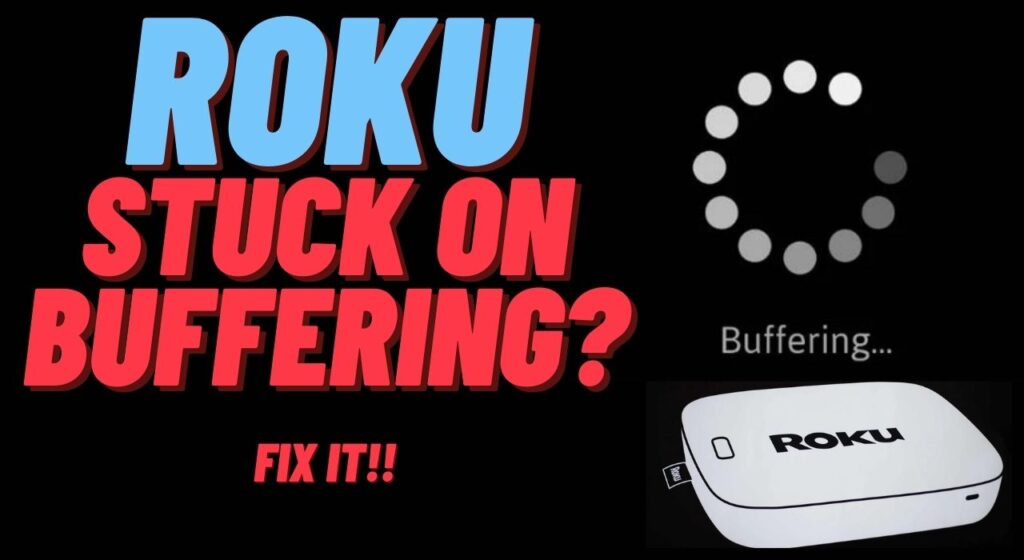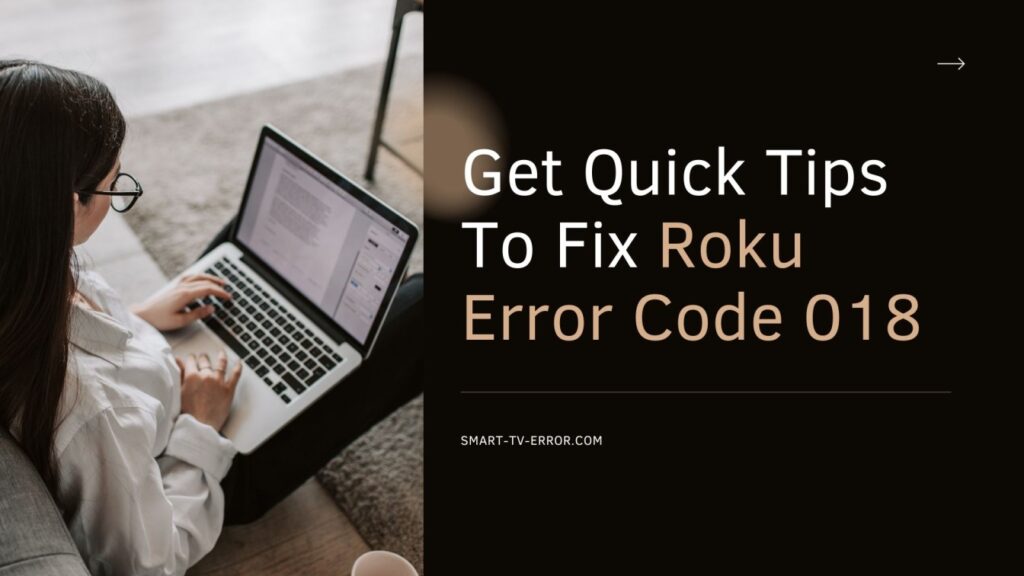Just imagine that you are stuck in the buffer loop when you are trying to watch an interesting show like squid games? Well, at times the video may get stuck at this critical moment and you are stuck in the same loop.
Nobody would want to face such an irritating experience. It may be annoying but fixing it is a piece of cake. The most usual suspects are the Roku software and the network connection. This article is going to help you resolve the Roku buffering problems.
Table of Contents
Main causes of Roku buffering problems:
Well, without a doubt, the biggest culprit is the weak Wi-Fi connection that is causing buffering on Roku. There are at times when there are high upload and download speeds which is why you might have been facing the issue. Make sure that your Wi_Fi speed is up to the right standard.
Your Wi-fi can also get congested which means that there are two many devices that are using that network. In turn, the signal is going to get distorted and will get slower, so you would have to disconnect some of the devices in order to prevent the Roku buffering problems.
Troubleshooting steps to Fix Roku Buffering Problems:
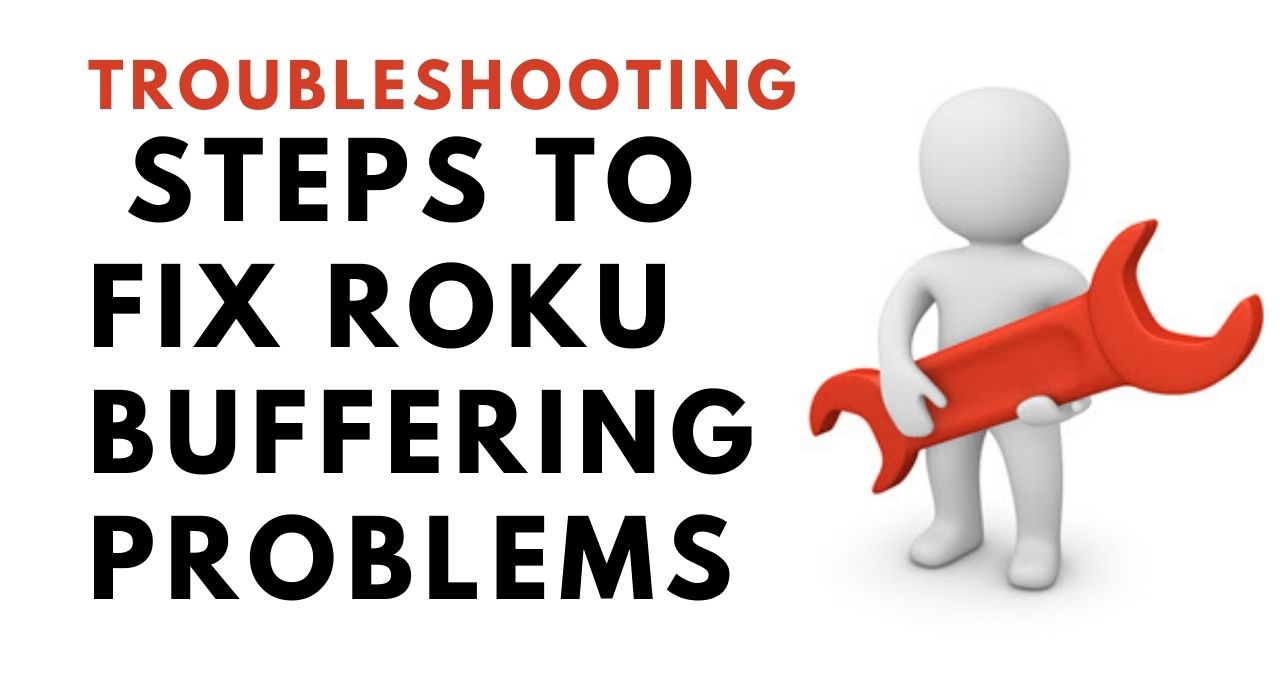
The first thing is that you need to make sure that you are getting the speed that you are paying for. Get another Wi-Fi-enabled device and then run a speed test. Then, you can through an ethernet cable in order to determine the difference between the two.
This said the download speed is not what is on the paper. It is generally okay if you are getting the 85%-95% of the speed that you are paying for. Thus your Roku is going to work fine if you are getting the 80 to 90 Mbps of speed in a 100 Mbps speed plan.
If you see that you are only getting 20 percent of the speed which is 20 Mbps, then you won’t be able to get enough speed for the streaming. What you need to do is to get in touch with the internet service provider.
Also, try to restart the router before you get in touch with the internet service provider to see it might help you. There is an on/off button at the back of the router or you can simply unplug it from the socket and then plug it back in.
Tips from experts:
Make sure that your modem is or the router is close to the Roku device. You can also use the extenders in order to make sure that you are getting sufficient speed in the uploads and the downloads.
The connection trick:
There are contemporary routers that usually have 5 GHz and 2.4 GHz connections. Make sure you are using the powerful one for the Roku. The Range of the 5GHz network is very short and thus the connection is very fast.
There is a specific socket for this connection and the LED signals that the connection is active.
Restart the Roku:
If you see that the connection is not the problem, then you can try and restart the Roku. this is going to remove the cache and the junk files that might have been interrupting the streaming sessions.
Let us see what are the steps to restart the Roku.
- What you need to do is to navigate to the Roku’s home screen and select the option of the system. You will be using your Roku remote for this.
- Move down and then choose the system restart option. After that confirm by clicking the restart option. What you need to do is to wait for a few minutes for the device to turn off and then back on.
Software-update:
If everything else is going to fail, the software update is going to do the trick. After that, hit the home button on the remote. Then move up and then choose the settings and then click on the system.
Confirm these steps by choosing the system update and choosing check now for the latest software. The system window is where you can also check the current software version and the time and date of the last update.
The device then installs the update software and will update all the channels. When the download and the process of installation are finished, the Roku will reboot and you will be able to resolve this smart tv error.
If you are still facing the Roku buffering problems and are not able to enjoy the latest shows such as midnight mass and squid games, then get in touch with our experts. They will guide you with the best solutions.