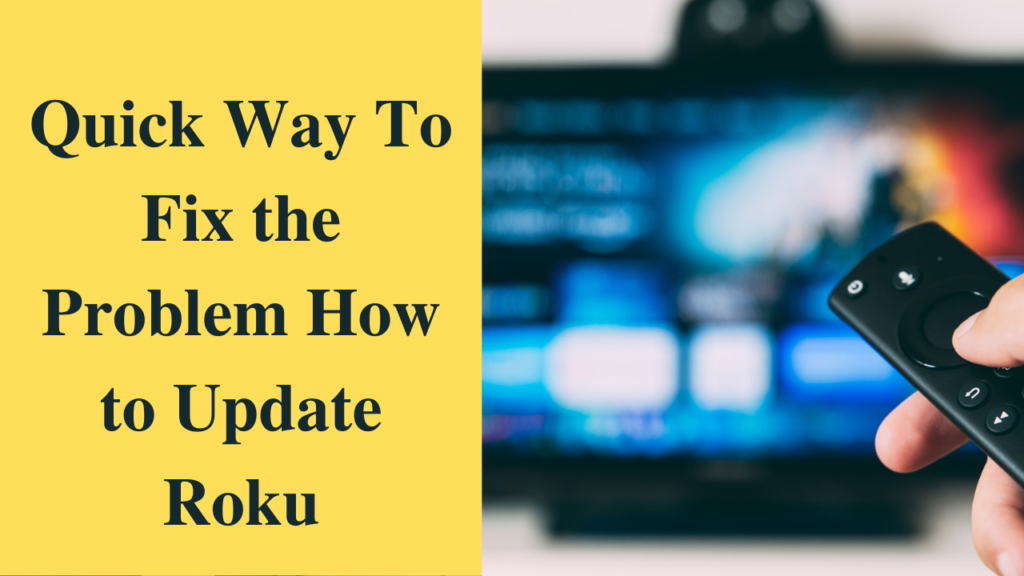Have you got a Roku Overheating Message? While watching a movie on Roku device.
There are certain issues that you can face while enjoying you favorite show with your family. That issue can be a Warning message on the television screen known as “Roku overheating“. Today, we are going to share a detailed guide on how to resolve this issue and necessary steps you should follow to avoid this error.
The overheating Issue can be very dangerous for your device, your TV as well as your home. You need to make sure that your Roku stick for streaming is not getting heated up.
Table of Contents
The Roku Overheating Message
It is true that the issue of Roku Overheating can be very frustrating. In order to fix the issue, you need to follow the steps mentioned below:
- Detach the stick and then let it cool down a bit.
- Also, change the location of the device
- Re-attach the stick when it is cooled down
- Use An Extender
There are various reasons why you face Roku Device overheating. Here is how you can fix them all.
Roku Overheating reasons:
There are at times when you are going to face the Roku overheating warning as it has become a very common issue these days. Make sure that you are doing everything to avoid the device getting hot. This is only because the overheating can burst the device and can damage the television as well as your device.
There are many reasons why your device must have been overheated:
- A device that is being operated from a closed box.
- When the device is very near to the television
- When you have placed a heating Instrument near it.
- If there is no electric point near the device.
How To confirm the Roku Overheating issue:
A normal will get confused whether the device is being heated normally or it is an overheating issue. When you are using any device, it is going to heat up a bit. Therefore, if you see that your device is normally heating regularly, then it can be ignored.
There are times when you see that the heating issue is not normal and raises higher than usual, then it can be a reason for a bigger worry. It is the right time to take action. But how are you going to know whether the device is overheating or not?
In order to confirm this fact, there are three things for you to check. The first one is the device red light, on-screen message, as well as the manual touch.
1. Red light in the device:
When you will feel that the device is getting overheated, the mechanism inbuilt will be showing the red light on the Roku devices. The continuous red light will indicate to you that the instrument has become too hot and you need to switch off the device and stop using the device extensively.
2. On-screen message:
When you feel that the Roku device or TV stick has become too hot, you will get a warning message that will be displayed on your television screen. You will get a warning message that will read something like, your device is getting overheated.
Whenever you see this message, make sure that you are everything in the need to avoid the issue.
3. Manual touch:
The other thing that you can do to check the device or the stick, whether they are being overheated or not is by touching them manually. Do this when you have the idea of how much it gets heated up normally.
By this, you are going to know whether your device is actually heating up or not.
What is the Roku temp check?
The feature of the Roku temp check is the message shown on the TV screen. This message will be displayed when the temperature will rise too high. We all know that this device is going to come with the pros and the cons.
The same is the case of the Roku stick as it also gets heated up during extensive use. The Roku temp check is among the one important parameter that must always be considered. If you are ignoring the temp check message, then it can be very harmful to your device. It may result in your device not to last long.
It is not just that you have to check the temperature of the stick. You also need to make sure that the temperature stays regular and maintained at all times. So, the next time, when you get the Roku temp check message on the screen, you do not ignore it and continue to watch your program. You must take immediate action as soon as possible in order to reduce the temperature.
How to Fix the Roku device Overheating issue?
When you see that the Roku is getting overheated or you are getting the warning message on overheating on the screen, then you must seriously act to put the temperature down. This may not be a huge technical issue if you are paying attention to the temperature of your device.
If the temperature of the device or the stick goes up, then you can easily fix it. The process of overheating is very simple and you can easily do it yourself.
In order to fix this issue, you need to follow the steps mentioned below:
1. Detach the device or stick:
The first step in cooling down the overheating instrument is by unplugging the power cord from the power supply. After you have unplugged the device, then it is time to allow the device to cool down for approximately half an hour. We as professional tech experts advise you to let it cool down for 15-20 minutes.
2. Change the Device’s location:
If you do not get the best results after following the first step, then you can change the position or the location of the instruments. You need to find a location where there is no heating element near your device. Make sure that you are not placing the device near to the power supply.
Place your device at a distance so that there is no excessive heating. Also, make sure that you are not putting the device in any of the closed compartments.
3. Re-attach the device:
When you see that your device has been cooled off, make sure that you connect it back to the Power cord. After that wait for the device to start again. When you switch on the device, make sure that there is no red light. If there is no red light, then that means that you have fixed the issue.
4. Repeat the process:
If the red light still appears on your device when you reconnect the device, this means that the issue has not been fixed. In this case, do not lose heart and try the steps again and see whether the red light is off or not.
5. Use the Extender:
If you are reading this step, then this only means that the above steps have not worked out for you. But you do not have to worry. If you see that all the above steps have been failed, then you can take the help of the extender.
With the help of the extender, it can easily place the device very far away from any of the devices or any heated surroundings. This is going to help you avoid the Roku device overheating issue.
How to Avoid The Overheating issue:
There are various issues that can be caused by the Overheating of the device. Your device can also blast if you are not keeping a regular check. In order to avoid that to happen, you need to follow the instructions to avoid this issue.
Avoid keeping the Device at Hot Places:
The one thing that you need to do to avoid this issue is by placing the streaming device or stick near any hot device. It is because it may be the main reason why you are facing such an issue.
No cabinet closet:
Also, make sure that you are not keeping your device inside any closed compartment or any cabinet. This is because the closed places will not get the airflow. This will make the device get hot even when you are using the device normally and not extensively. Roku device overheating
Device Position:
There is also the need to never place the device on the other devices such as routers or modem. This is because the Roku device is going to get overheat. If you put your Roku stick on them, then it is bound to get heat up even earlier.
Avoid direct sunlight:
Avoid keeping your device at the place where it gets direct sunlight. Make sure that you are placing the stick or the device in a place where there is no direct sunlight. Direct sunlight often means that you will get the Roku overheating message.
Cool off time:
Try to give your device or the stick a cooling window while you watch your TV. Make sure that you are not using the stick of the device for a longer period of time such as the whole day. Make sure that you are giving your device the time to rest if you are even planning to use it for a longer duration of time.
Clean the device regularly:
When you own a device such as Roku, make sure that you are cleaning your Roku streaming stick every week. This is going to prevent the dust from settling on the device.
Conclusion:
This is a detailed guide on how to resolve the Roku device overheating issue. The Roku streaming device is amazing and a high-tech device, you must be able to maintain it properly in order to avoid any issue.
It is recommended to implement the steps above to avoid the device from getting warm. Roku is a giant streaming device that is famous all over the world keeping aside this issue. This is how you can make sure that you continue to enjoy the services without getting any of the interruptions, seamlessly.
Don’t forget to share your thoughts in the comment section below! or visit our website to know more!